QuickBooks users face different types of issues that halt accounting operations. This calls for an immediate repair or uninstall of QuickBooks Desktop. While for the old users, this may seem to be an easy task, newbies are skeptical. This article provides a step-by-step walkthrough which will guide you to Repair or Uninstall QuickBooks Desktop.
How to Repair QuickBooks Desktop 2022?
The steps are:
- Star off by closing all the background applications.
- Now, take a backup of the QuickBooks company files and all other data files related to QuickBooks.
- When you are done, go to Start menu, and from there, open the Control Panel.
- Now, head to Programs and Features, and click on QuickBooks.

- Then choose the Uninstall/Change tab.
- Here, you need to opt for Repair option.
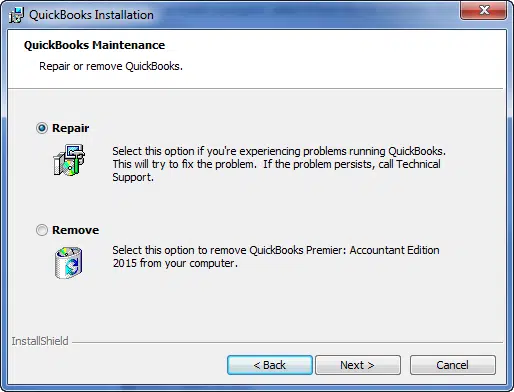
- Proceed with the on-screen steps to repair the QuickBooks program.
- When all is done, restart the system and QB should be repaired.
Using QuickBooks Install Diagnostic Tool to Repair QuickBooks Desktop
- Set up QuickBooks Tool Hub The tool can be downloaded from Intuit website.
- Get it installed on the computer and then run it.
- The next step is to advance to the Installation Issues tab, and from there head to QuickBooks Install Diagnostic Tool.

- Use the tool to perform the scan.
Use Quick Fix My Program Feature to Repair QuickBooks Desktop
There is one more feature in QuickBooks Tool Hub which can be used to repair the QB program – The Quick Fix My Program. The steps to use it are:
- Launch Tool Hub, and then go to Program Problems.
- Hereafter, the user needs to choose Quick Fix My Program.
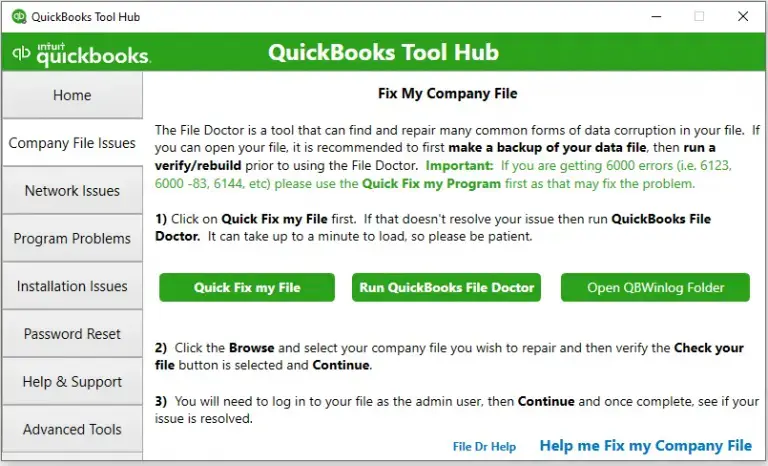
- Use the tool to fix the major/minor technical issues. The tool will do it all by itself.



